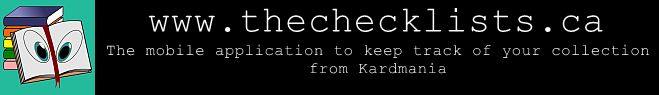F.A.Q.
Where to start?How to add card to your inventory?
How to add multiple cards?
Offer to trade:
Receiving an Offert to Trade:
What is being Verified means?
Why is there a fee to get Verified?
There is a (+) / (-) sign top left same line as "Set"?
Are you going to have a buy/sell area??
How to add multiple cards??
Where to start?
Well, you can always browse around to get a feel of the website but you can really get more if you take the time to register, although the premium membership offers more services the basic registration provide enough features to make it useful.How to add card to your inventory?
For a single card find the set where it belong click on the link for that card on the left menu, in the main portion of the page where the card is displayed there is 3 buttons [Wanted List], [Trade List] and [My Cards List] click on this one to add it to your inventory.How to add multiple cards?
Find the set in our database, click on any of the cards title in the left menu, on the main page where the card info is displayed there is a button [Add Multiple] clicking on this button will bring a page where all the cards for that set are listed with a series of radio button on the left, you can add up to 5 cards for every title in the set.Offer to trade:
To start a trade you must be registered and logged in, you do not have to be verified but it help building trust between members. To start a trade go to the member's list and find the member you wish to make a trade with, beside the name there is an icon  , click on the icon to bring the "Offer to Trade" form.
, click on the icon to bring the "Offer to Trade" form.
Fill in the information and click send, depending on the member's preference he will receive a private message and/or an email with the details of your offer.
Receiving an Offert to Trade:
When you receive an offer to trade (either by private message or email) you can either accept the offer or counter-offer, once accepted the trade is registered in our database.Upon completion of the trade you will be able to rate the other member.
Note: The rating will not appear until both members have submitted their rating for that trade or if the trade is less than 30 days old.
Why we do that? Because we do not want anybody to feel pressured to leave a good rating if they are not happy with the trade.